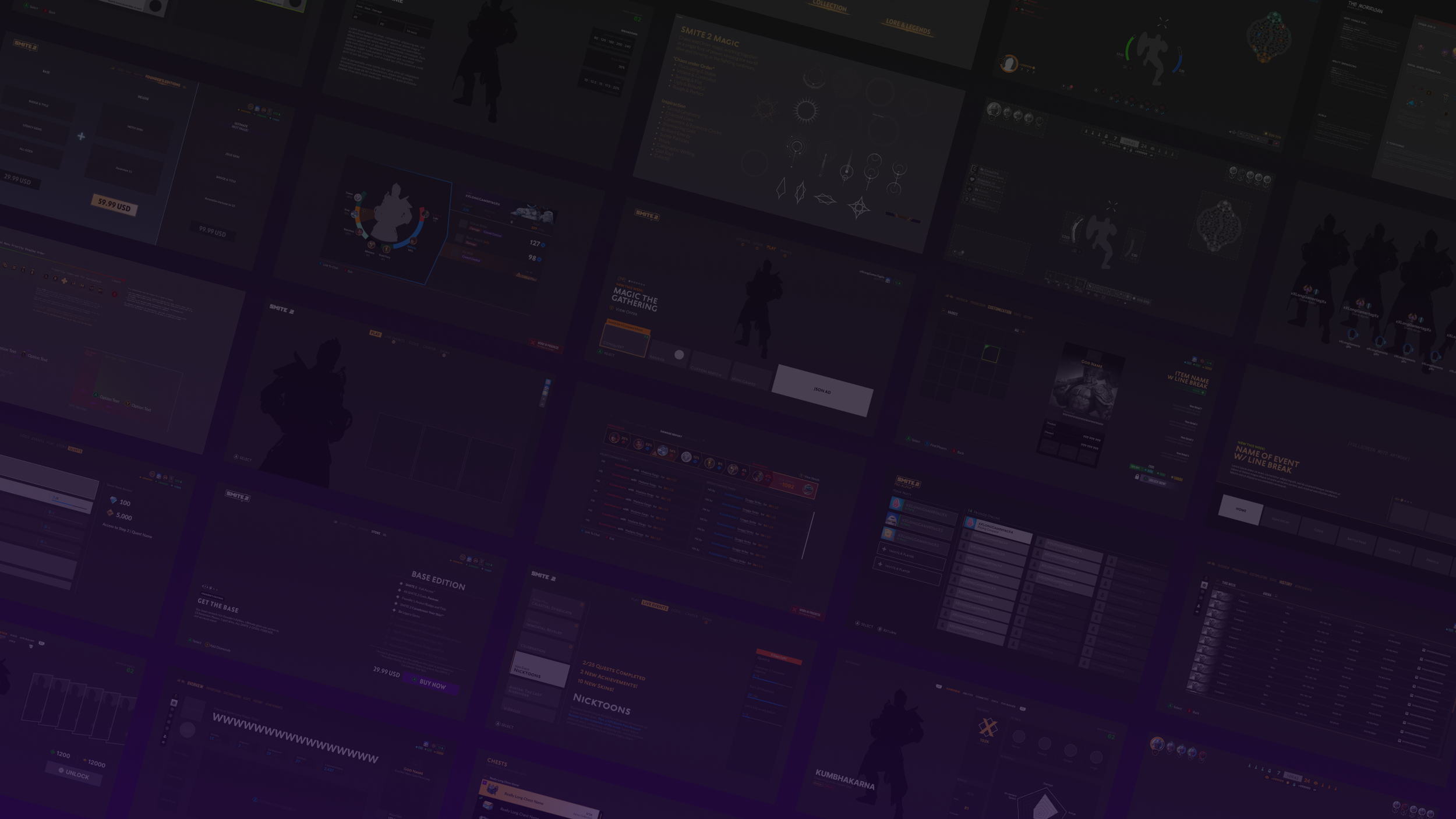
MAIN MENU UX
ADVANCED / LEAD UX DESIGNER | SMITE 2
PROBLEM STATEMENT
The SMITE 1 Main Menu presents a large amount of information to the playerbase, potentially overwhelming players of all skill levels. This cognitive overload risks creating higher negative impacts on players who have spent less time with the game. The SMITE 1 Main Menu typically offers 8-9 options in its list, sometimes exceeding 10 during a season. Currently, depending on an individuals interpretation of this screen, it offers somewhere between 16 to 30 potential interactions which is objectively too much for a single screen.
Below are two images of the SMITE 1 Main Menu from 2023. Figure A.1 shows the base screen without annotations, while the second image identifies all potential interactions. The annotations break down as White boxes identify primary interactions, while the Orange dashed circles offer may lead to new visuals within this screen through pagination. or additional interactions that can lead to new screens.
Figure A.1
Figure A.2
SOLUTION
With modern games becoming more complex, syncing with our community, and understanding how the current layout offends many common psychological ideals, we need to look into creating an organized division of the layout. The addition of a tab menu allows us to organize the Main Menu in such a way that gives players more control in what they’re viewing as oppose of seeing everything on the screen simultaneously. In order to achieve this, it’s highly recommended we seek out feedback from our community. Without direct feedback, we rely on assumptions and limited telemetry data to guide our decisions. In speaking with SMITE 2 stakeholders, and many community members on our Discord servers, I ran a card sorting exercise with both groups on how the layout could be created. The wireframes below are the result of these exercises. Design retrospective located at the bottom of the page.
STAKEHOLDER NOTES
List menu navigation.
3D skins in center screen; critical selling point for the product.
Space for a JSON ad.
Flexible: Open to the ides of a tab menu design
Events or Promo Presentation: Each event/promo needs to have the flexibility of having unique layouts.
Note: On average, there are 1-3 events running concurrently, but there have been many times where this number has been exceeded, not including the battle passes. Must have requirement:
UX GOALS
Provide a less complex, and more intuitive experience for players, of all experience levels, when navigating the Main Menu.
Focus on providing players with a clear understanding of what’s available to them at the highest level without potentially creating an inundating experience.
Ensure any and all layout changes are easy for experienced SMITE 1 players to understand who may potentially be expecting the current SMITE 1 layout.
Create an alternate instance of the Main Menu for first-time players to hopefully reduce the feeling of complexity when they’re trying to navigate through the front-end experience.
HOME SCREEN (NEW)
This redesigned Home Screen provides a streamlined, high-level navigation experience with increased space for showcasing new cosmetics. It minimizes initial interaction costs by distilling the SMITE 1 front-end layout to essential navigation elements.
Beyond this point, the full game becomes accessible, with content organized through a tab-based layout, giving both players and the development team greater control over individual experiences. Selecting an option on this screen deep-links the user directly to the relevant content—for example, choosing "Gods" navigates to the Gods screen, and selecting a store item takes the player to that item’s page within the store. For the purposes of this presentation, we’ll assume the player selects "Play."
PLAY MENU (NEW)
Upon selecting "Play," the player lands on this screen. A tab menu at the top mirrors the previous layout’s list menu, with "Play" as the default experience, reflecting its importance as the core reason players engage with the game. It’s positioned prominently, alongside other key game areas. This screen offers a focused set of play options, guiding players to their preferred match types. The background highlights relevant promos and events tied to the selected mode—e.g., Competitive-only events won’t appear under Quickplay. A summary of event progress is also displayed, with an option to view detailed event information.
For clarity:
Quickplay: Exhibition matches
Competitive: Ranked match types that count towards your seasonal progress
Custom Matches: Private matches set by the player
Match Training: Practice sessions for new players defined by Titan Forge
Basics: Glossary, VGS breakdown, and tutorial videos
GODS (NEW)
In SMITE 1, all events are displayed on the Main Menu, which clutters the layout and offers little information, forcing players to navigate through multiple menus to learn more. The goal of this change is to reduce that clutter while presenting events in a more digestible format. By giving events a dedicated screen, the content team can add as many events or promotions as needed, as vertical lists scale easily. However, this approach carries risks, such as potential server lag and overwhelming players with an endless list of objectives. If 5-7 events were added to the SMITE 1 Main Menu, it could quickly become unmanageable.
A simplified layout also allows us to surface high-level event progress, minimizing the need for players to engage with complex menus. Since each event or promotion is unique—often due to partnerships or design requirements—a consistent, high-level presentation ensures players can easily track their progress across all activities.
This layout was primarily developed in collaboration with SMITE’s Monetization Lead, Taylor Sloan, during a series of weekly one-hour syncs. Together, we explored various concepts that culminated in this final design. Key requirements included prioritizing product order (DLC, Chests, Bundles, Skins, and Miscellaneous) and creating a flexible store capable of displaying limited inventory or a full product range.
The main challenge was to highlight new items, popular products, and custom offers tailored to player engagement amidst the broader inventory. Our solution was to design a high-level screen that emphasizes these offer types while allowing access to additional products within specific categories. I elaborate on this further in the Store section of the SMITE 2 page.
Additionally, stakeholders expressed a desire to display all skins in 3D, but due to technical limitations, we could not implement this within the available timeframe. While this feature is currently on hold, it remains a long-term goal.
STORE MENU (UPDATED)
TRIALS (NEW)
This layout is a new way of presenting quests. In SMITE 1, quests were presented in multiple ways throughout the front end experience. Additionally, events and promos introduced more unique ways of providing players with new objectives. The intent here is to have a centralized location for each quest type that players can manage in one place with one method of presentation.
DESIGN RETROSPECTIVE
I believe the most impactful difference that could have been made is starting on this task much sooner than we did. There are more, but this would have been the key difference. When I began on the project, my research finding highlighted how critical the designs for the HUD, In-Game Item Shop and the Main Menu were going to be. However, due to a number of constraints that could have been adjusted for better control and risk management, we fumbled the start time of the Main Menu design.
The Main Menu is critically important for a game, live service or not, that offers so many different ways of playing. This affects Sport, FPS, MOBA, Battle Royale, and many other genre titles. A game with many avenues for enjoyment requires well thought out organizational structure, strong information architecture and as little barrier of entries as possible, among many other concerns. In order to properly design and verify our concepts, it takes time and a lot of conversation. Unfortunately, with a delayed start time, we couldn’t explore as many ideas as possible. Fortunately, we were able to explore designs and navigation structures that have become popular in many titles that offers strong familiarity to new and existing players. This familiarity well help lower overall confusion when interacting with a new title that will allow our players to focus on the unique aspects of SMITE 2, and not focus on the design of a menu which should give out players the option to look beyond it.
I would have also liked to explore new ways to handle the Store which was another aspect of critical importance. Outside of the requirement of lowering the steps it takes to make a purchase, the biggest issue with the SMITE 1 title is that nearly every item ever sold in SMITE is almost always available for purchase. This means having more than 2,000 items available for purchase. While this isn’t an immediate concern as the launch of SMITE 2 won’t have that many items, future proofing and risk assessment is very important for the design to consider during the initial process. The primary reason for this is the high potential of tech debt. The store had a vision, and if that vision didn’t account for the exponentially increasing tech debt the game will inevitably reach, than redesigning for this aspect in the future could be expensive enough to warrant a full redesign. This is something that could be controlled with proper planning.
Additionally, I would have liked to design a questing system, with more possibilities, for the content team. The addition of quest series, unlocks, tracking, rewards, campaigns, weekly achievements, and the inclusion of an integrated party system that would allow players to create a party focused on the highlighted quest line. Again, with a focus on the future, planning ahead would allow to know where we’re going, and plan accordingly to help the team achieve this goal together. The current design only accounts for a third of this desire, but a solid starting point, is still a step in the right direction.
EVENTS SCREEN (NEW)
The God Menu helps players explore and learn about the gods they play or want to try. While deeper customization options exist beyond this screen, its primary function is to provide clear visibility into which gods are permanently unlocked, temporarily available, locked, or disabled (rare). Filters allow players to narrow results by playstyle, pantheon, ownership status, and more. In the future, we aim to introduce a version with headshot-style thumbnails to display more gods at once.
RETURNOTHER UX DESIGNS